Overview
Due to our social media legacy tool's popularity we are currently updating and expanding the 'building a legacy' feature. During this period we have stopped allowing new users to join. If you would like to be alerted as soon as DeadSocial's 'social media legacy tool' (version 2) is released click here.
Below is our methodical guide how to say your final goodbyes on Facebook, Twitter and the wider web
1. Watch our tutorial video below
The tutorial video below highlights how to create your first message, scheduled messages for dates in the future, how to assign your 'digital executor' and how to 'administrate' messages on behalf of a loved one once they have died. You may find it useful to stop the video and certain points or re-watch it a few times when creating messages and when assigning your 'social media will executor'.
If you need any support or guidance during this process feel free to contact us and we will try and address any difficulties you may be experiencing within 24 hours.
Getting Started
2. Register
Register / Login using the tool on the righthand side
DeadSocial is free to use and will always be free for you and your loved ones. To get started Login/Register on the righthand side.
- Reserve your Name / Vanity URL on DeadSocial
Reserve and claim your unique username and vanity URL before anyone else does. Once you have reserved your name it is your's during both life and death. Simply visit the 'Options' section once logged in and 'Change Vanity URL'. You will be able to confirm and attain your vanity URL here.
- Once in the 'Vanity URL' section update your name accordingly
The window will show a box like the one shown below. Simply update your unique / vanity URL to ensure that it is the one you would like. If your name is already taken you may want to use characters such as a 'underscore' or number. For example Jim_MacDonald or KellyKapowski1
Claim your unique DeadSocial URL is: www.deadsocial.org/ (click here to reserve your name)
Once you have registered your profile can be updated. We recommend adding am avatar (profile photo) and header image to make your profile interesting to your friends and family when they view it.
3. Congratulations
Congratulations you are now a full member of DeadSocial. When you visit your profile page it should now look similar to the page below:

4. Find your voice
- Created your first message?
- Scheduled one or more messages for the future?
- Assigned your trusted 'social media will executor' by email
 4a. Assign your chosen executor(s)
4a. Assign your chosen executor(s)
Your executor(s) will need to confirm that they are happy to administrate your messages should you die before them. This is a non-legally binding agreement but an agreement based on trust. If you executor does not administrate your message(s) they will not be distributed. DeadSocial will not ever carryout this task as it would be unethical for us to do so. By confirming to become one of your trusted executors they are unable to view or alter your messages in any way. They are however able to click a button to ensure that they are sent out in accordance with your wishes.
5. A few last things
- Check your email account soon. When your chosen 'social media will executor(s)' accept or decline your request you will receive an email letting you know either way. If you do not receive an email please speak to them directly about the task that you have asked them to carryout.
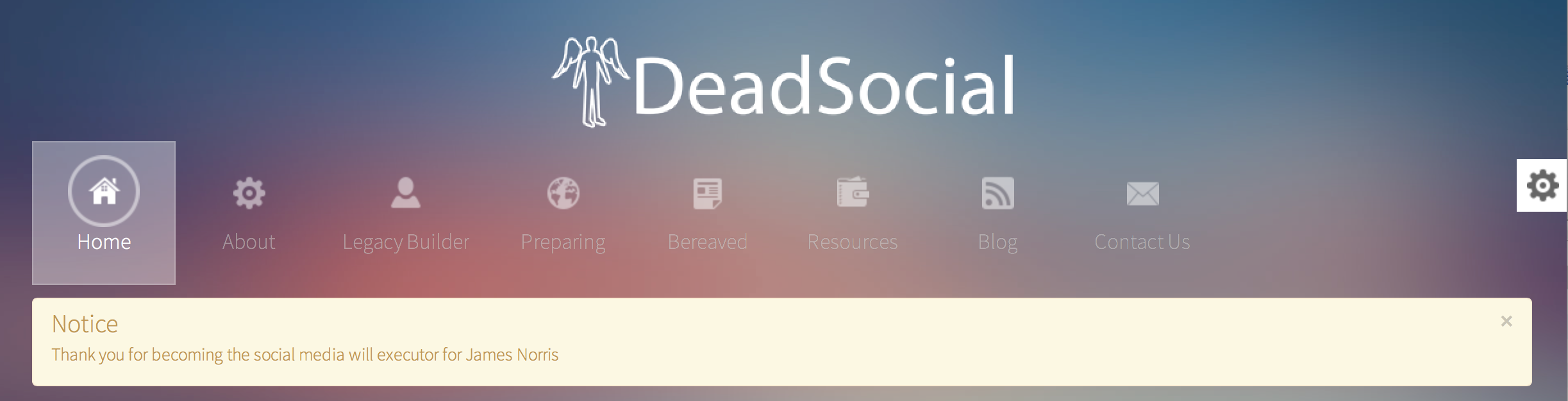
- Tell your friends and family that you have created messages to be distributed after your death using DeadSocial. This could also be documented in your will and your social media will.
- We have provided a range of tutorials and resources to help us plan for our digital demise and our digital legacy. These help us pass down our photos and videos saved on different platforms (like Facebook), pass down our passwords, arrange a funeral and much more. Click here to find out more
6. Share your story
If you have started to build your legacy and/or put some arrangements in place for once you have gone share your story. Believe us when we say "people will be interested".
- Tweet about @DeadSocial if you think that the your 'goodbye' tweets may be of interest.
- Tell your friends on Facebook if you think that they should may view a 'goodbye' message or two from you on Facebook in the future.
